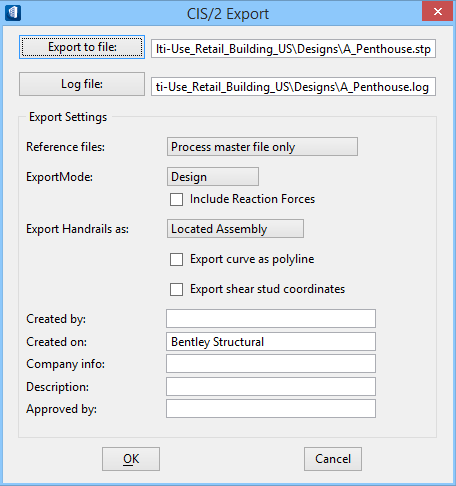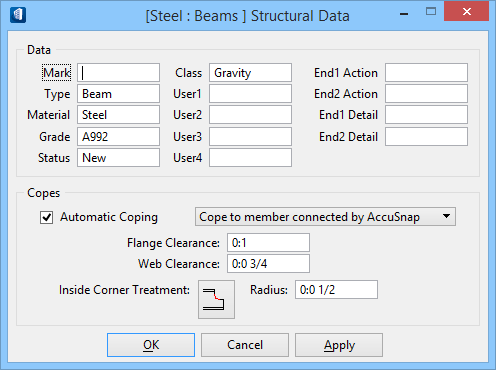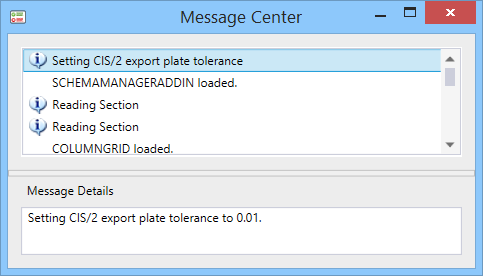Exporting CIS/2 Files
Use CIS/2 Export (Backstage: ) to export structural data to CIS/2 files.
By default, the name of the model is used as the exported file (*.stp) name. The same is true in the log file. The five text fields are provided to export information about the project in the CIS/2 file.
Export Settings control the details of the translation. Choosing to export structural members in reference files allows complex models to be exported in one CIS/2 file. Conversely, you may choose to export structural members in the master file only if a segment of a large referenced model is the sole requirement. There are Export Mode options to translate structural information to the Design and Manufacturing models as well as the Include Reaction Forces option to translate analytical information about reactions. The destination application chooses which model to work with.
There are also some options to handle handrail assemblies and curved members. Handrails may be exported as assemblies or as individual members. Curved members may be exported as curves or as polylines. That is if the option is turned off, the curved members are exported as a series of linear member segments. The destination application may not support curved members, thus the option.
The option to Export shear stud coordinates is used to approximate coordinates of shear studs in the member joints. Detailing applications calculate the actual positions of the shear studs for manufacturing.
Export Member Type Data
The Type attribute on the Structural Data part definition dialog determines the type of Structural element exported to the CIS/2 file.
Export Complex Shapes
If you chose to export a complex shape to a polyline shape, you can control the precision of the degradation (stroking) by setting the stroking tolerance. In the Key-in dialog, key-in CIS2EX SETSTROKETOL <tolerance>. The smaller the tolerance value, the more segments are created in the polyline shapes. The Message Center confirms the stroke tolerance operation.